A major frustration the music community faces today is songwriter and producer discovery. There is not a single destination that displays credits, and the sources that aim to do so lack easy customization, control, and a way to listen and engage with the music.
Most songwriters and producers have never thought to create a YouTube channel. However, most likely some, if not all, of your catalog of work is already on the platform, uploaded by the artist or company with which you collaborated. Creating your own YouTube channel allows you to establish a presence on the platform and curate all of your work into an interactive visual portfolio, regardless of who uploaded the original content. Below are a few tips on how to get started:
Creating Playlists
Building playlists with artist videos of songs you wrote, co-wrote, produced, mixed, or engineered is a simple first step. You can also create playlists to pull in live performances, sync placements, interviews, favorite covers or fan videos using your music. Laying out your portfolio in this way gives you a searchable presence on a global platform, along with the flexibility to frame your career in the precise way that you want your audience, prospective clients, or collaborators to discover you.
At any stage in your career, you can use playlist naming to add context for the viewer. For example, a songwriter or producer with artist cuts could create a playlist of “Songs I Wrote,” “Songwriting Credits,” or “Visual Discography,” adding the artist videos to your playlist and featuring it as a section on your channel’s home page. Maybe you have an award-winning song from a competition or a first big cut that becomes popular in another country; you can feature that song in a playlist at the top of your channel, naming the video’s respective playlist “Winner of ___ Songwriting Competition” or “#1 on Top ___ Songs Chart.”
Collaborating With Others
Adding a shelf of collaborators to your channel through the Custom Grouping feature can highlight noteworthy names you’re working with. Or if you’re just getting started, it lets you call out artists or songwriters you’re inspired by, or hope to work with in the future.
Additions to Your Channel
Other ideas include adding your biography under your Channel Description and optionally including a way for future collaborators to contact you or your team. You can also include links to any other online presence, from websites to articles to other social accounts. Customizing your channel URL is a great final touch, making your discography easily pitchable and shareable with a concise URL like youtube.com/yourname.
To get started, follow the steps outlined here. If you're interested, you can also check out more at YouTube resources, or reach out to us with questions anytime at songwriters@youtube.com.
Make sure you're collecting all of your mechanical and performance royalties globally; register for Songtrust as your publishing administrator today!